The Most Underrated Tool in Your Digital Arsenal
Google Search Console (GSC) might not be flashy—no dollar-sign dashboards or fancy buzzwords. But if you’re serious about digital performance, it’s one of the most critical tools in your dealership’s toolbox.
From uncovering missed search opportunities to exposing inflated vendor claims, GSC is the quiet powerhouse your team should be checking every single week.
What Is Google Search Console?

Google Search Console is a free tool from Google that tells you how people are finding your website through search. It shows:
- What customers are actually typing into Google to get to your site
- How often your pages show up in search results (impressions)
- How often people click those results (CTR)
- Which keywords and pages are underperforming
It’s not just about “doing SEO.” GSC helps you understand your real visibility, uncover content gaps, and hold vendors accountable using verified data directly from Google.
Top GSC Reports Every Dealer Should Monitor
Google Search Console gives you hard data on how real customers are finding—or not finding—your dealership online.
Here’s a quick visual breakdown of the 3 reports every dealer should be monitoring regularly:

1. Performance → Queries Tab
This report shows which search terms are driving impressions and clicks.
- Discover what real customers are typing into Google
- Compare high-impression terms with low clicks
- Uncover missed opportunities with low CTR (click-through rate)
Example:
A term like “used truck deals” may have 5,201 impressions and 0 clicks. That’s a red flag. GSC helps you find those terms and optimize for real traffic.
✅ Pro Tip: Don’t assume a top ranking equals success. Many “#1 terms” are low-intent or branded. You want high-value, high-intent, local keywords converting traffic.
2. Performance → Pages Tab
This shows which landing pages appear in search results—and how they perform.
- Spot high-impression, low-click pages
- Identify SEO opportunities
- Track performance of inventory, specials, blogs, and fixed ops content
Example:
A page with 53,901 impressions and just 159 clicks is a major opportunity to improve metadata or content.
Bonus: Handle Expired VDPs the Right Way
Inventory turns fast in auto. If sold vehicles lead to 404 pages, you’re hurting SEO and user experience.
Google’s best practices say:
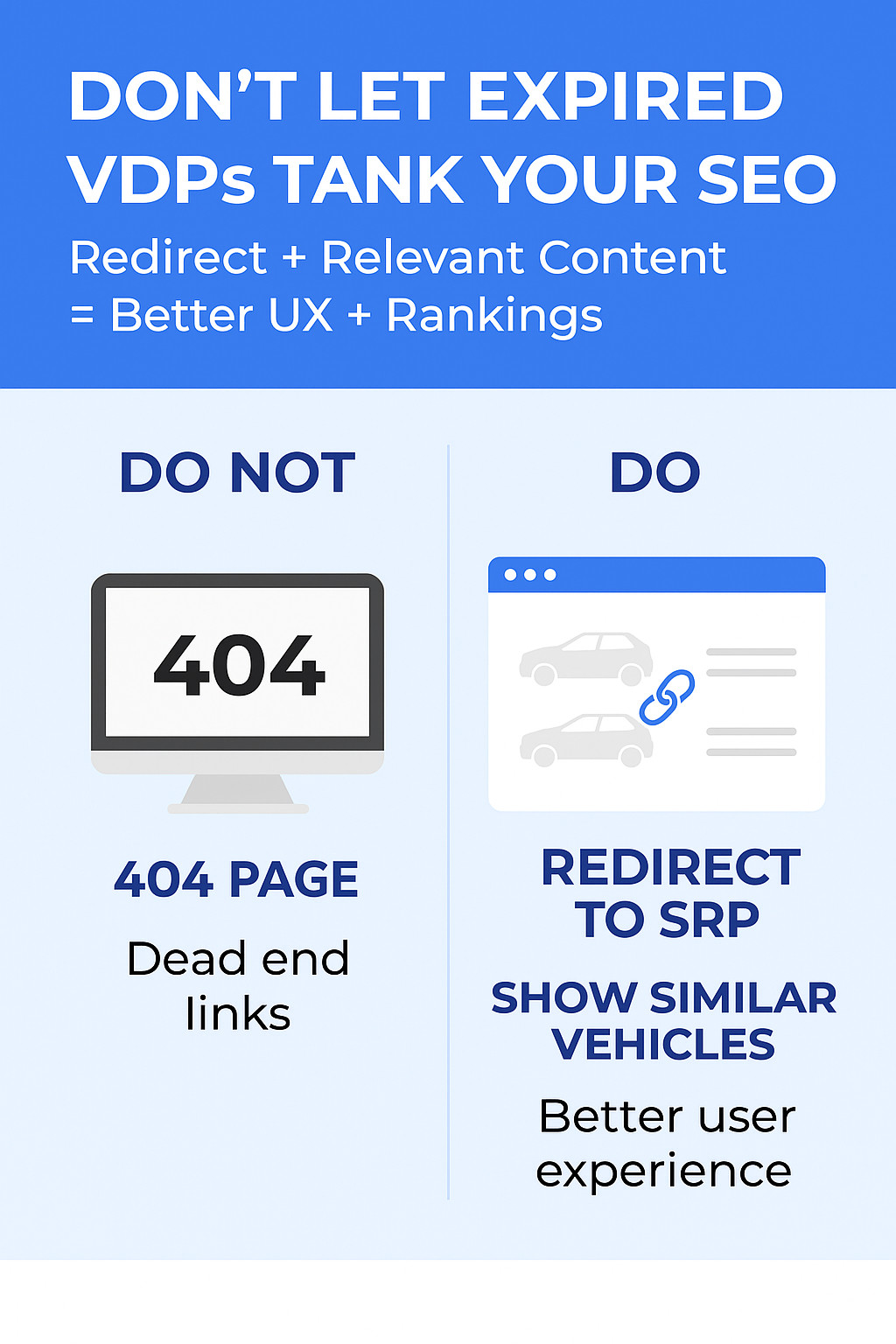
- Use smart redirects to relevant SRPs, or
- Show helpful content with links to similar vehicles
📉 GSC will reveal the damage—low clicks, low CTR, low value—when expired pages aren’t handled properly.
✅ Action Step: Work with your website provider to review these pages weekly. GSC → Pages Tab is your watchdog.
3. Indexing → Pages with Issues
This report shows which pages Google isn’t indexing—and why.
- Identify blocked or error-prone pages
- Spot SEO issues your vendor may be missing
- Ensure blogs, specials, and inventory pages are indexable
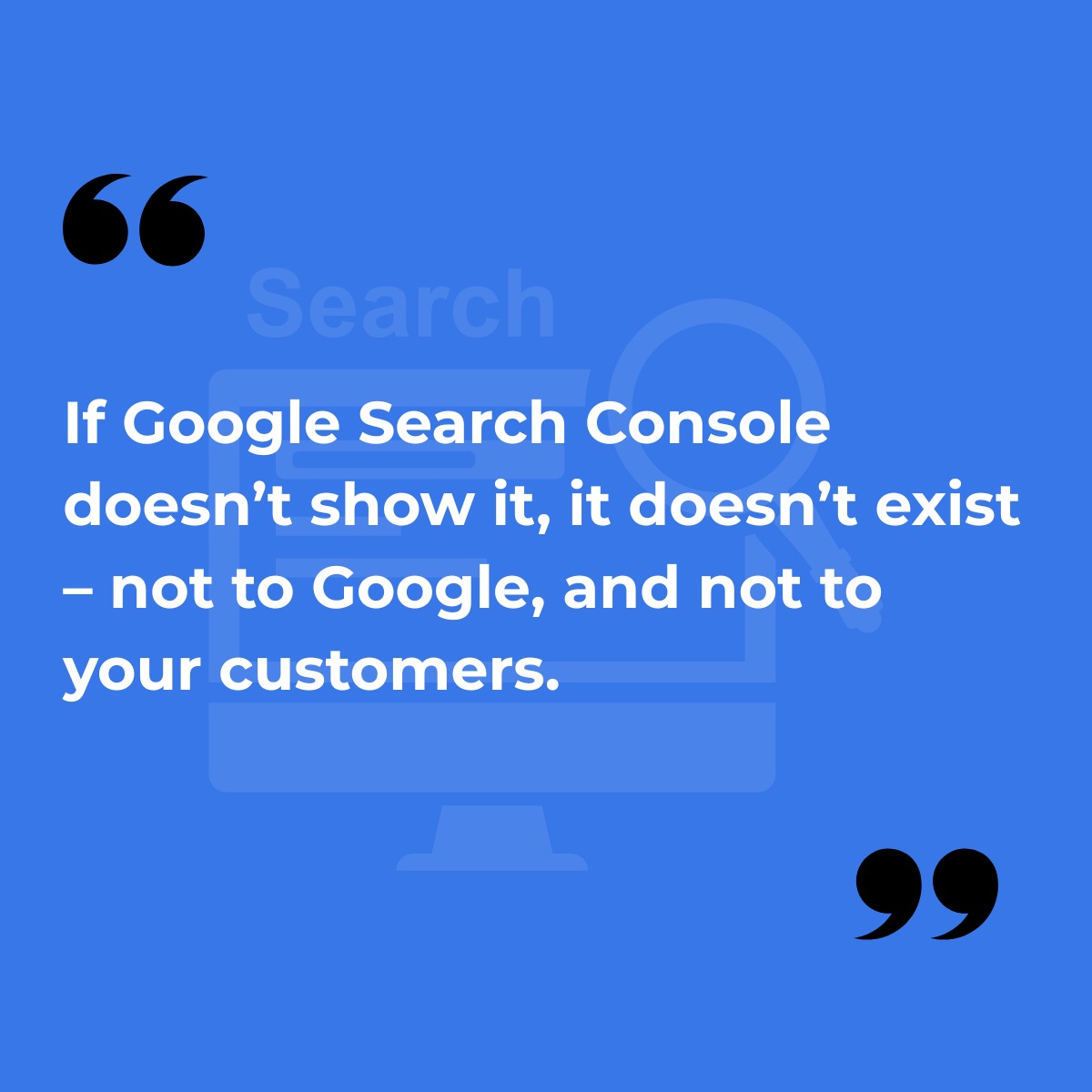
🚩 Vendor Red Flags GSC Can Expose
You can use GSC to fact-check your agency’s claims. Here are real examples:
- “You’re ranking #1!” → GSC shows average position of 16.1.
- “We optimized those pages.” → GSC shows no ranking or indexing.
- “You’re crushing it.” → But key pages and keywords show 0 clicks despite thousands of impressions.
GSC helps you separate performance theater from actual performance.
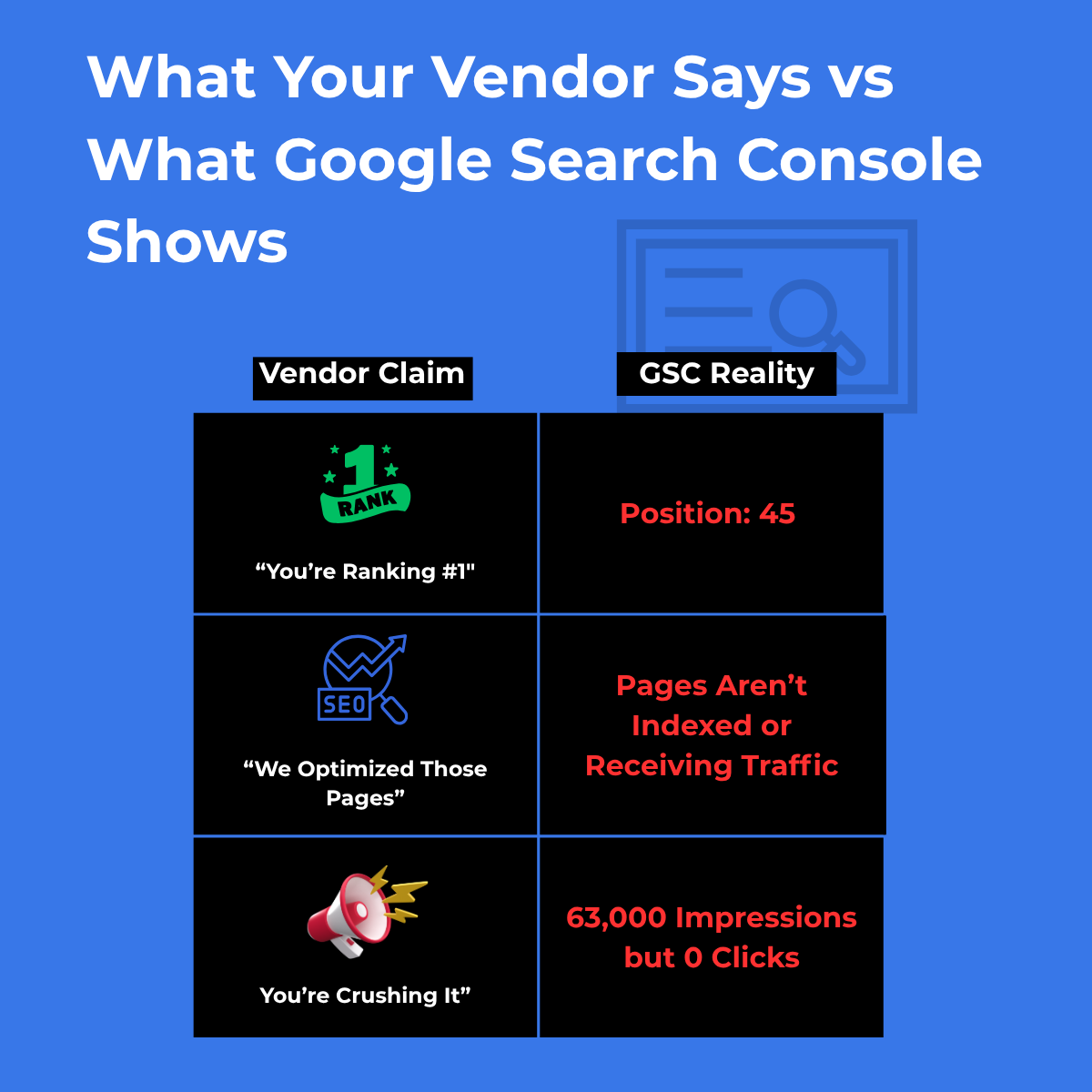
Why GSC + GA4 + GBP = The Winning Combo
Each tool tells part of the story — but together, they give you the full picture.
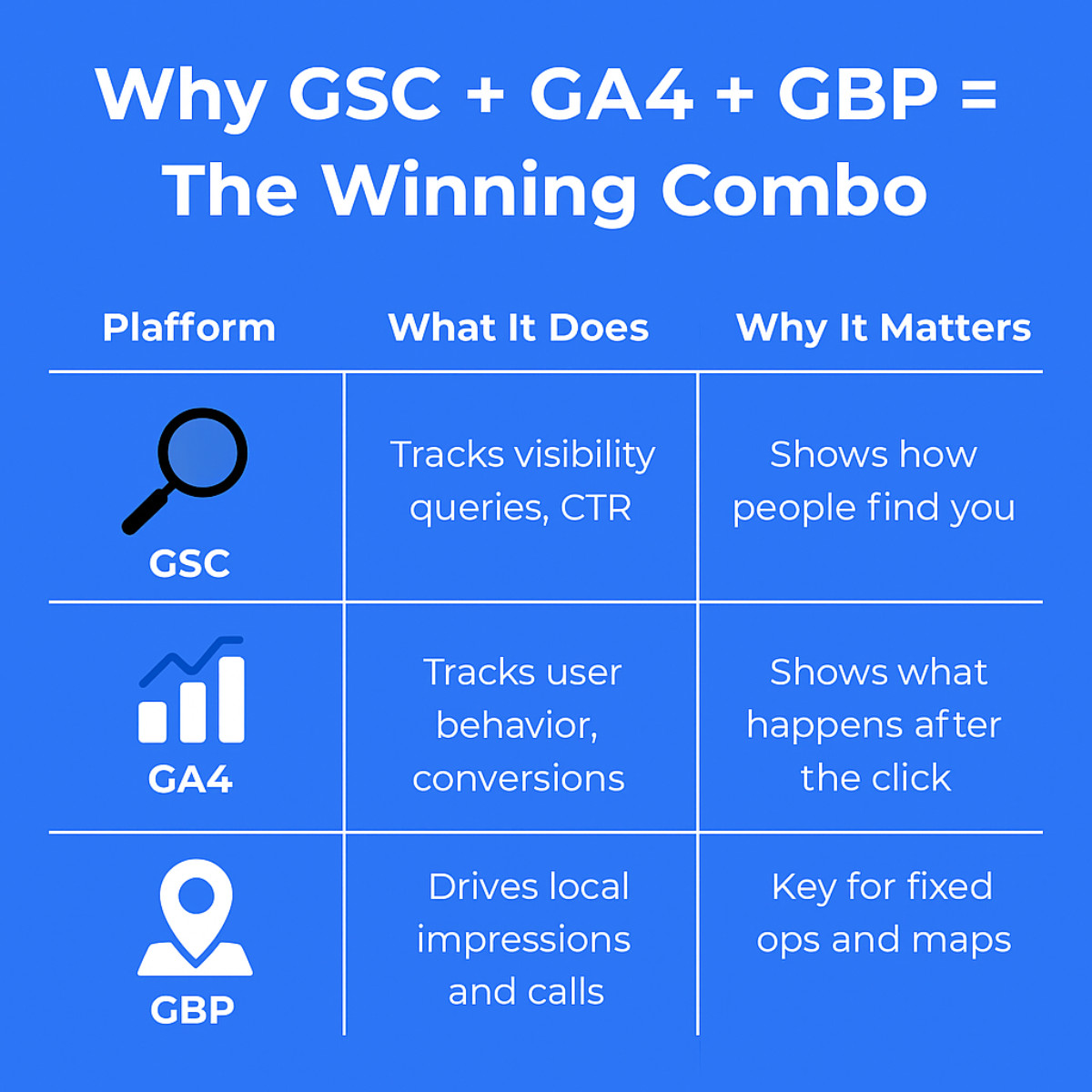
Pro Insight:
If GA4 shows traffic spikes but GSC doesn’t, your agency might be pumping paid traffic—or masking performance issues.
GSC vs. Third-Party Tools: What Dealers Need to Know
Tools like SEMrush, Ahrefs, and SpyFu are helpful, but they’re not a substitute for GSC. Here’s how GSC compares to some of the most popular SEO tools that many rely on

The Key Differences:
- Third-party tools use algorithms, estimations, and crawl data to model rankings
- GSC shows actual user queries, impressions, clicks, and CTR from your site
- GSC reveals real-world data that tools often miss — especially long-tail, local, and high-impression terms
🎯 We’ve seen dealers whose #2–#5 top-impression keywords don’t even appear in third-party reports.
✅ GSC is Google’s truth. If your agency tells you to ignore it — that’s a red flag.
📞 Want Help Auditing Your GSC Reports?
Most dealerships don’t realize how much visibility (and money) they’re leaving on the table.
If you’re not sure your GSC is set up correctly—or want a second opinion—I offer complimentary audits to review your data, flag red flags, and show you what your agency might be hiding.


